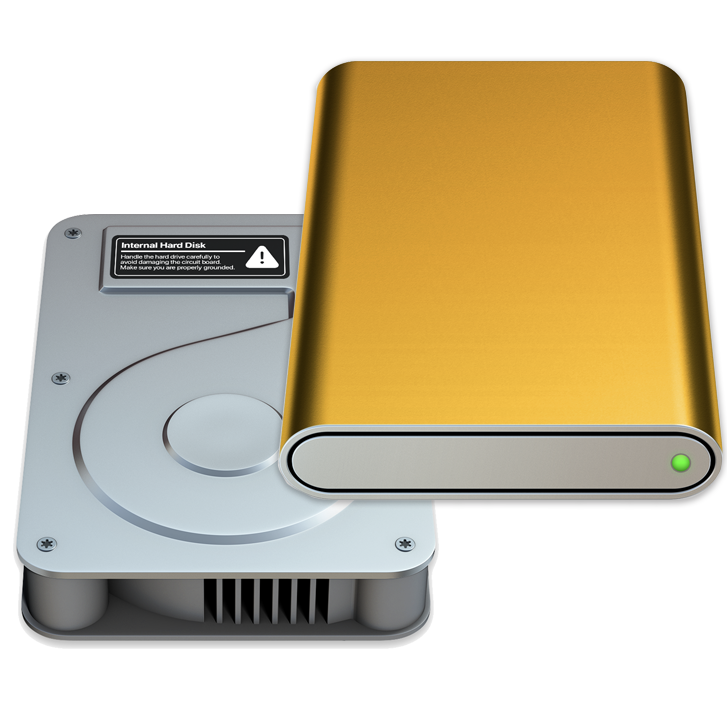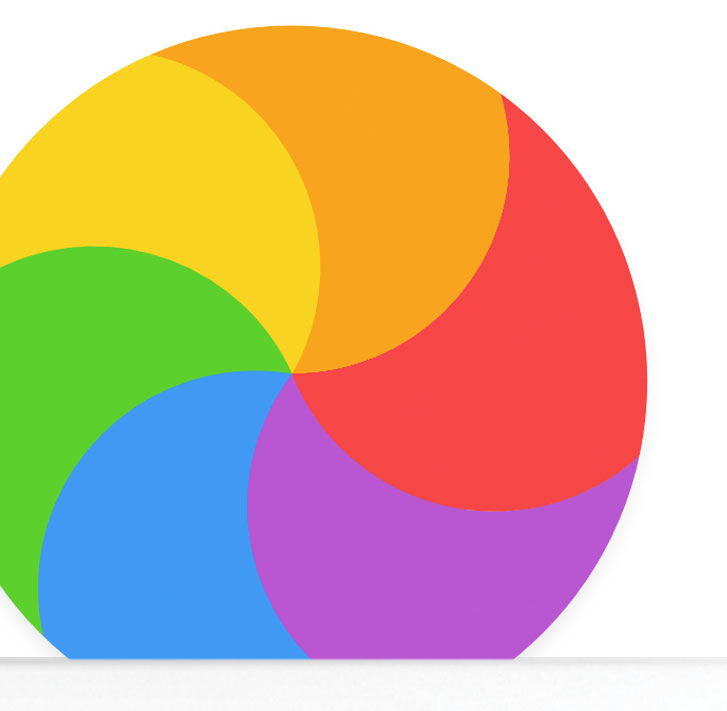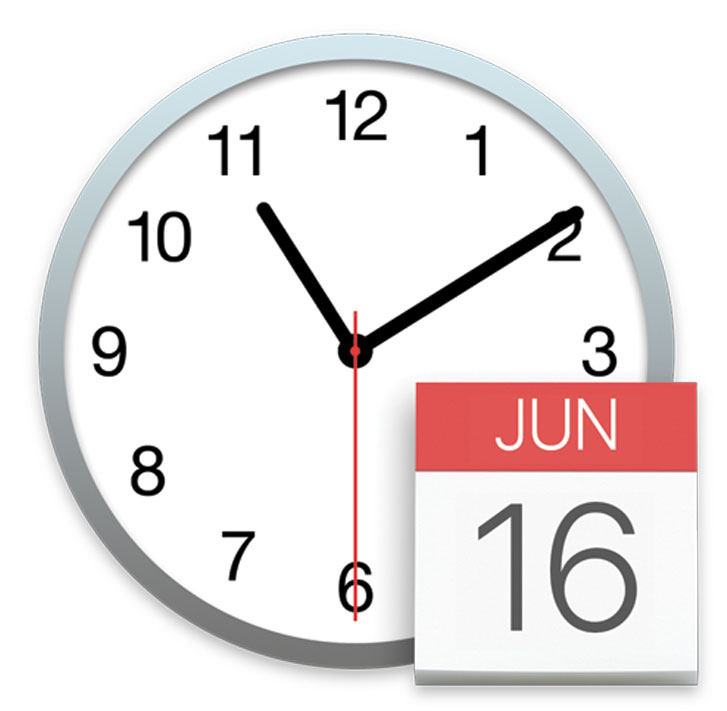MacTuneup Frees Up Gigabytes of Space
MacTuneUp helps make your Mac run better than new by freeing up gigabytes of space. From clearing caches to removing unwanted downloads to making your current apps smaller, running MacTuneUp can clear up to 8 gigs of space on your Mac. That’s valuable space that can be used for much more important things like storing photos, movies, and your favorite apps.
Speed up your Mac
With time, all Macs get cluttered and weighed down by clutter. MacTuneUp helps you cut through that clutter and remove the junk while saving the important files so that your Mac can run as smoothly as possible. When your Mac is clean, it won’t load huge files from the start and it won’t force you to wait while applications are loading. You’ll be amazed at how everything from your everyday apps to internet browsing moves faster after a quick tune up!
You are in control
For the more experienced Mac user, MacTuneUp gives you access to powerful tools that can clean your Mac as much and as frequently as you want. With the advanced settings, you’re able to pick and choose which tools you want to run giving you ultimate flexibility in determining how much tuning up you want to do. You also have the ability to set your preferences to keep your Mac running like new long into the future.
Easy to use
Cleaning your Mac can be a bit scary, but MacTuneUp makes it easy! With a step by step guide and SafeClean settings, MacTuneUp was designed to be a safe and easy to use product for inexperienced Mac users with the flexibility to accommodate pros. From the initial scan to setting up scheduled cleanings, MacTuneUp is with you every step of the way with detailed descriptions, explanations and enough information to make sure that you are comfortable with what you are doing.
Remove unwanted files & apps with ease
When you aren’t using certain files or apps, you probably don’t even notice that they are there. But what you’re not seeing can hurt you by slowing down your Mac and taking up valuable space. MacTuneUp gets your Mac to optimal performance levels by analyzing unused files, removing and downsizing apps and finding and removing duplicates. If you tried to do this process on your own, it could take hours or even days to complete. MacTuneUp handles everything for you – giving you time to do more important things.